Laptop Overheating
Perth Computer Repairs have been repairing laptop problems in the Perth area for over 20 years.
Home>Windows>Laptop Repairs>Laptop Overheating
Overheating Symptoms
Too hot to Touch
If the underside of the laptop is too hot to the touch you have a problem. Fifty degrees C would a normal operating temp with peaks of 70 degrees acceptable.
Gaming laptops may operate at higher temps but should idle at 50.
Fans running fast and making noise
The internal fans in your laptop will rotate faster as your CPU overheats.
Struggling to perform basic tasks
As the CPU overheats all your programs wiil run slower as the CPU frequency is throttled down in frequency as temps rise.
Crashing and powering off
If your CPU has overheated your laptop will automatically shut down.
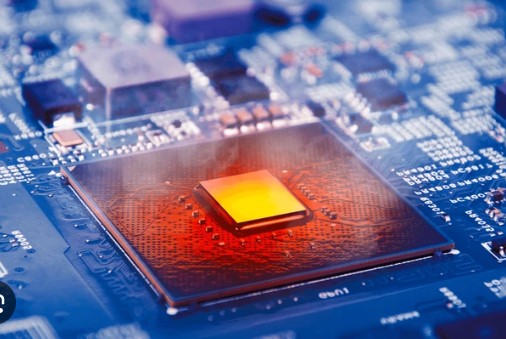
Overheating Fixes
Reapply Thermal Paste
Thermal paste is a substance that fills gaps between the CPU and the heatsink. These gaps inhibit heat dissipation and will cause overheating, which can damage your components or lower your clock speeds. Thermal paste enhances the heat conductivity
Remove Lint and dust From Vents
Dust and lint can build up inside laptops so that it acts as a block to the proper flow of air. The flow of air is
required to remove heat away from the CPU.
Adjust Power and Fan Settings

Computer Repairs
Slow computer and laptop Repairs.
Broken Screen Replacements.
CMOS Battery Replacement.
Laptop Repairs
Screen replacement
Laptop not booting
PC Repairs
windows updates problems.
network and print issues
windows not booting properly.
Computer Technician
update software packages,
diagnose and resolves IT issues.
setup email
Apple Mac Repair
Apple Mac Hard drive replacement
SSD drive replacement.
Damaged Screen.





