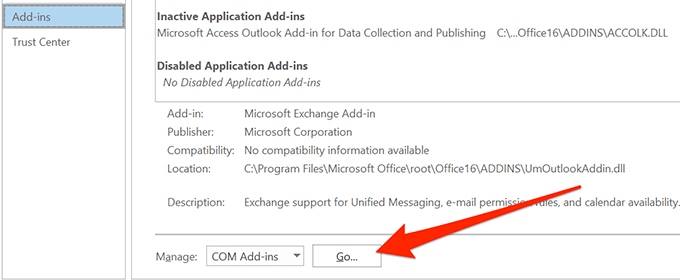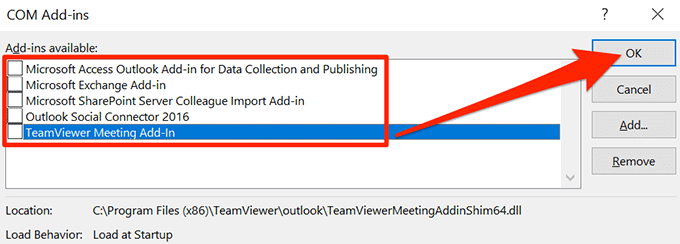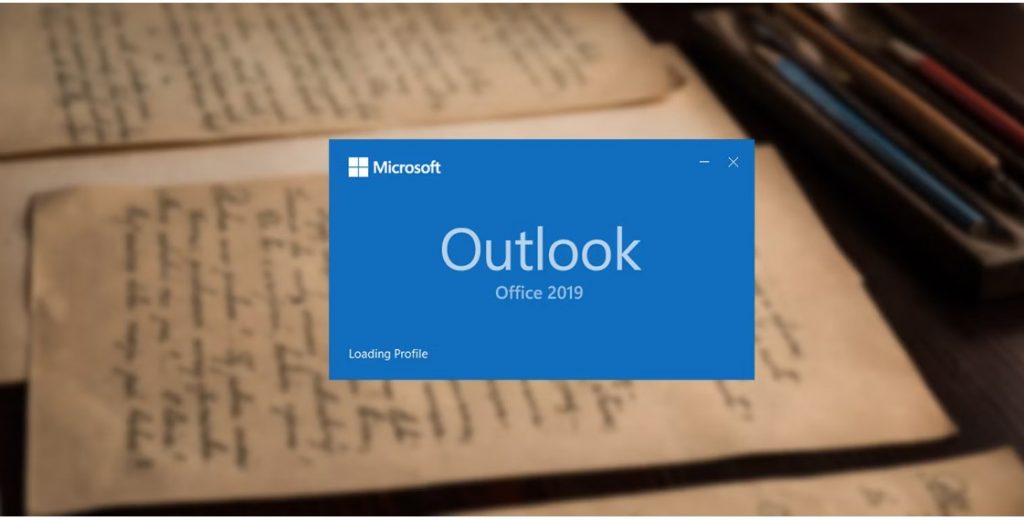
If your computer hangs while starting Outlook with the message LOADING PROFILE there is a good chance your Outlook Profile has become corrupt.
Causes of Corrupt Outlook Profiles
The most likely cause for a corrupt Outlook profile is an abrupt shutdown of your computer, corrupt system files or incompatible plugins to Outlook.
An unexpected shutdown of your computer could be due to hardware issues. such as a faulty power supply or system memory. The windows Registry which is a database of system settings including the outlook profile can become corrupt. The main repository for Outlook emails is in a large PST file which can also become corrupt.
In addition many applications interact with outlook ,examples are virus checkers, comms software such as Zoom, via Outlook Addins and these may cause Outlook to fail.
Outlook Profile Fixes
Run Chkdsk
Filesystem repair can be performed by running the chkdsk utility.
Remove Outlook Add-Ins
To disable addins when Outlook is not loading we need to start Outlook in Safe Mode.
Start Outlook In Safe Mode
While holding down the Ctrl key on your keyboard, find the Outlook shortcut on your desktop or Start Menu. Click on the Outlook icon while holding down the Ctrl key.
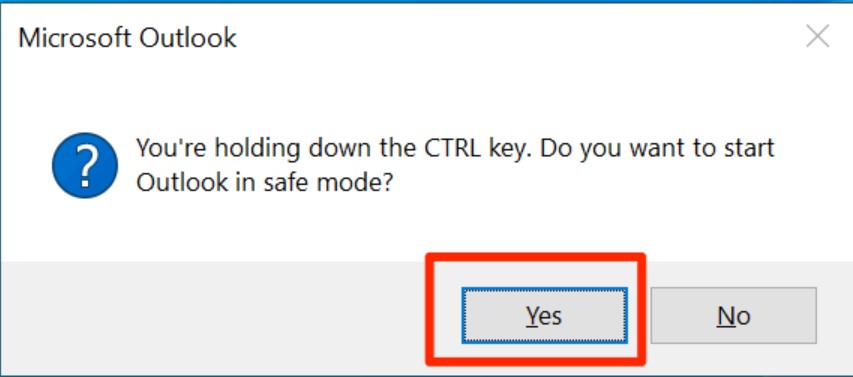
- Click on the File menu at the top and select Options from the left sidebar.
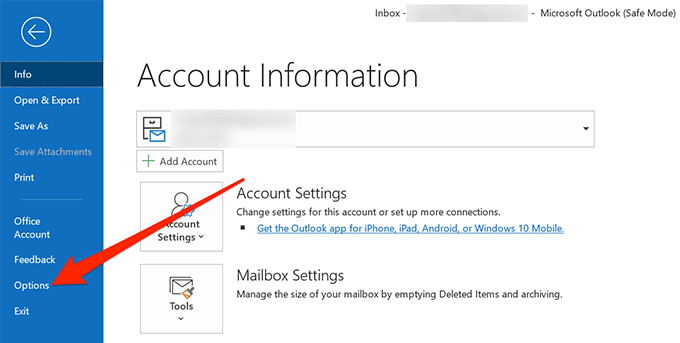
- Select Add-ins from the left sidebar to view Outlook add-ins list.
- You’ll find a dropdown menu labeled as Manage at the bottom of your screen. Select COM Add-ins from it and click on Go to view your add-ins.
-
- You can enable and disable add-ins for Outlook on this screen. Untick all of the add-ins in the list and click on OK. You’re disabling all the add-ins because you aren’t sure which one is causing the issue.
System Restore to restore Registry
Access Advanced startup To use System Restore through the Advanced startup environment, use these steps:
- To troubleshoot the issue with your computer not booting up properly, it is essential to initiate the Recovery Mode. This can be done by starting the PC and entering Recovery Mode, which may require you to have Windows installation media on hand. Once in Recovery Mode, click on the Advanced options button to access further troubleshooting tools. From there, select a restore point that will help fix any problems with your device’s functionality. To ensure a smooth restoration process, click on the Scan for affected programs button to identify any apps that will need to be removed due to being added after creating the selected restore point. After confirming these affected programs, click on the Close button before proceeding to click Next and then Finish to complete the restoration process seamlessly and effectively.
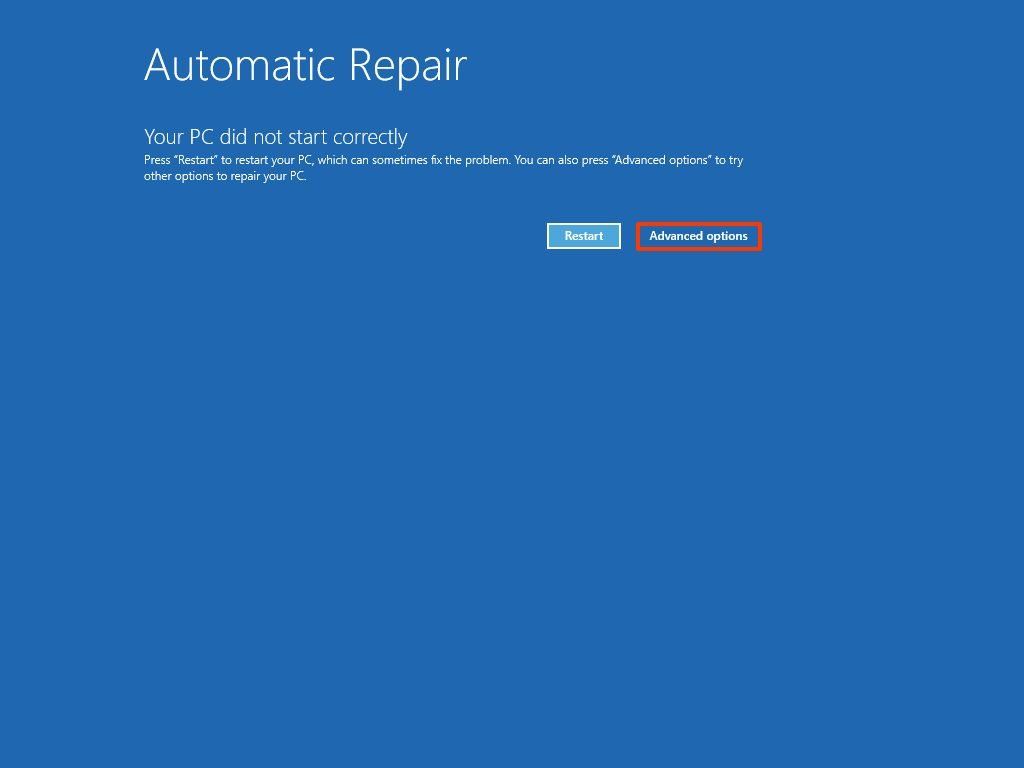
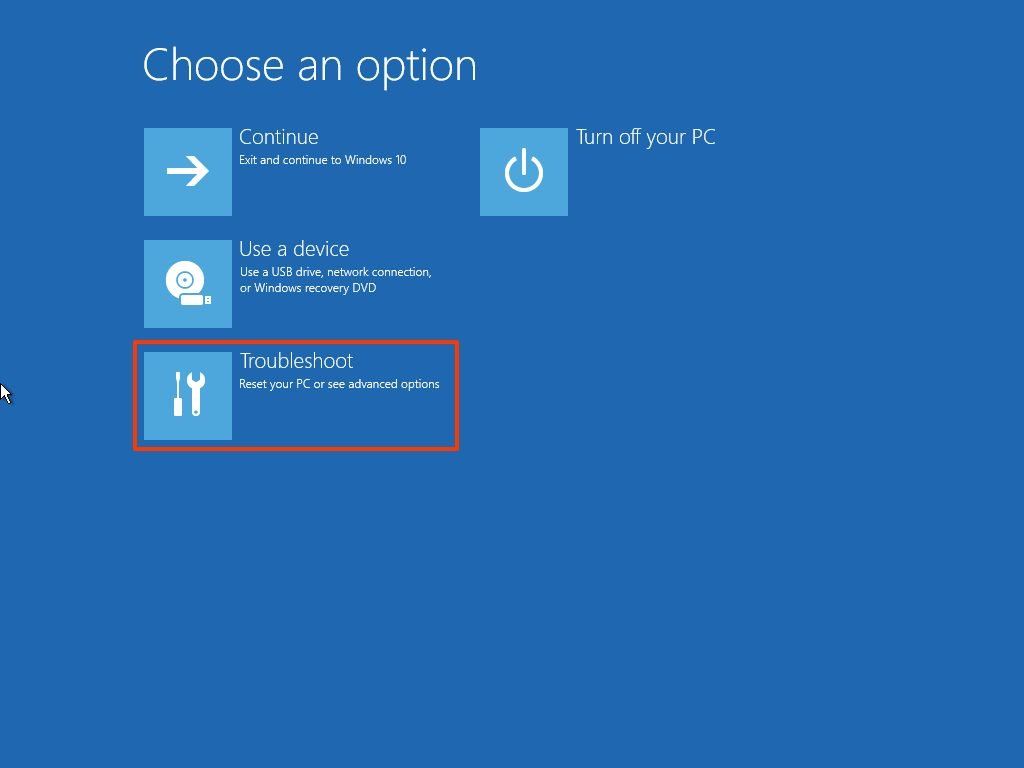
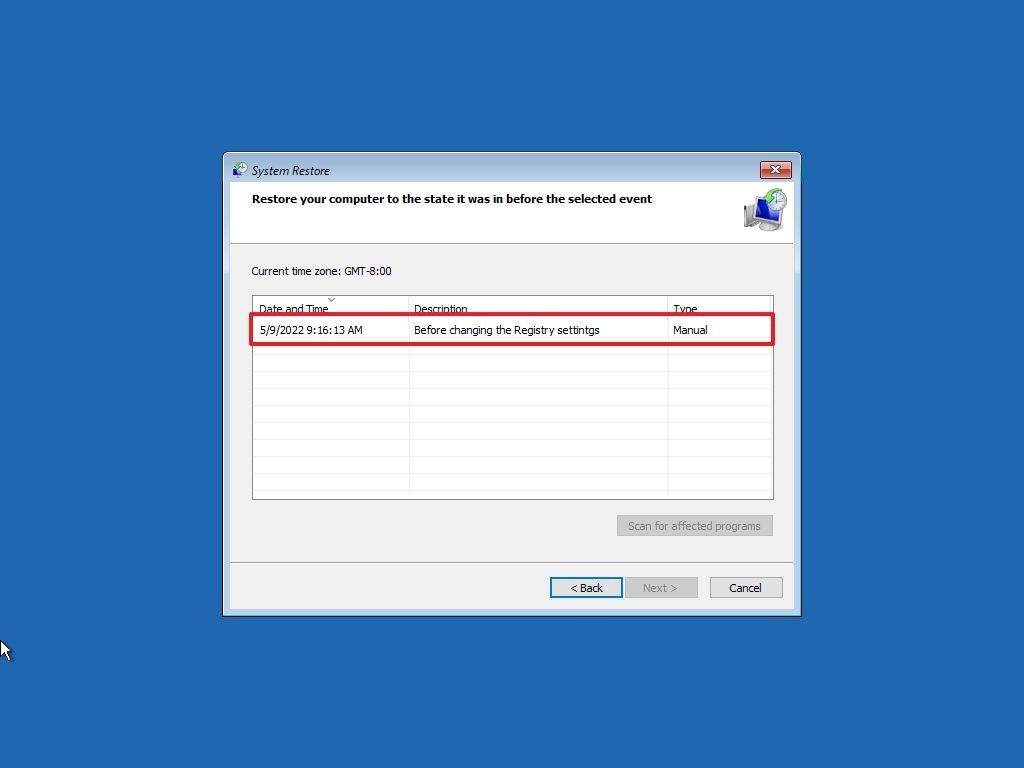
Run Scanpst
Scanpst.exe is an application provided by Microsoft. This Inbox Repair Tool is pre-installed in Microsoft Outlook. Microsoft provides this unpaid application to repair damaged Outlook data files. With the help of this utility, the user can repair corrupted items such as contacts, journals, emails, notes, tasks, etc… Outlook Inbox Repair tool Scanpst.exe examines the header part and the rest of the structure of PST file. If the file is no longer organized in its original structure, then Scanpst.exe reconstructs the header structure after correcting the cause issue. All in all, the ScanPST.exe helps the user to detect and recover damaged Outlook PST files data.
Perrform Outlook Repair
Office 365 Support and Recovery Assistant can diagnose and fix several Outlook issues for you, including fixing your Outlook profile. To download and install the Microsoft Support and Recovery Assistant, click download the tool. Once installed, the application will run automatically.
Repair a profile in Outlook 2010, Outlook 2013, or Outlook 2016
- In Outlook 2010, Outlook 2013, or Outlook 2016, choose File.
- Choose Account Settings > Account Settings.
- On the Email tab, choose your account (profile), and then choose Repair.
Note: The Repair option isn’t available if you’re using Outlook 2016 to connect to an Exchange account.
- Follow the prompts in the wizard, and when you’re done, restart Outlook.
Create New Profile
- Click on Troubleshoot.
We provide a range of I T Support services which can be viewed at the included link,