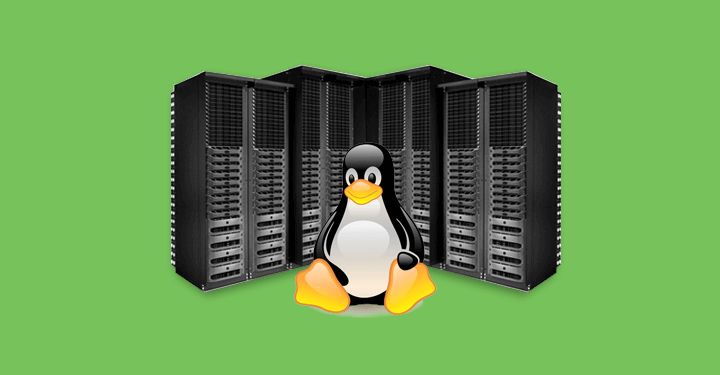
Most users will not understand what Linux is or why they might need it , the assumption is that Windows is the preferred OS but what they do not realise is that there is more than likely a number of devices in their home or office which are already using Linux. Common devices which will use Linux or a cut down version of it include modems , routers , CCTV cameras, Video recorders.
Advantages of Linux
Free
One of the pros of Linux is that the Linux kernel is free and it comes under the open source GNU GPL (General Public License) so you can add whatever you want to it to create a custom configuration. It’s possible to download just about every Linux distribution. For example you can download a form of the Linux kernel with a few add-ons, that is fully functional, out of the box, without cost. Add-ons such as the paid services for Ubuntu, and Red Hat Enterprise, may cost you.
Open Source
Linux is an operating system which is of open source base. Which means that the code is free to modify. Users can easily change the code based on their needs. Thus, you can customize your own personal operating system. However, you will need to have the appropriate programming knowledge.
Stability is high
Even after several years, Linux will run as fast as it did when first installed. This cannot be said of Windows, which tends to degrade with time.
There is a high uptime and availability rate for Linux servers, with around 99.9%. Windows is more prone to errors after updates because it is a much more complicated operating system.
It is for this reason that Linux is the most commonly used server on the Internet.
Maintenance ease
Due to its monolithic nature, Linux is easy to maintain. One of the best features of Linux is that, should there be a problem with an update, the user can easily rollback to a previous version.
There are regular updates to Linux, which can be done without restarting the system. It has its own software database. Due to its more complex modular design, updating a Windows system is not as easy as updating a Linux system. Users can do it in a few clicks or even automate the process.
Any hardware can be used
Moreover, Linux is less resource-intensive than Windows. Users can adjust the installation process based on the hardware available. The installation process in Linux can be customized based on your needs, whereas Windows has a one-size-fits-all approach. Users can select the modules they want to install. In this way, they can install Linux even on old hardware, which makes it possible to make optimal use of its resources.
In contrast, new versions of Windows always require hardware upgrades.
You can run Linux on a wide range of hardware, from supercomputers to watches. You can give new life to your old and slow Windows system by installing a lightweight Linux system, or use a particular distribution to run a NAS or media streamer. Desktops such as Xfce and LXDE can also run on lower-end computers.
User-friendly
Before GUI interfaces were refined for Linux, you had to spend a lot of time using the command line. With the development of the GUI, most of what typical users want can be done on Linux, just as easily as on Windows, without knowing any commands.
You can run some Windows-only applications on a Linux system by installing Wine (Windows Emulator).
High security
When it comes to security, Linux users are at a decided advantage over their Windows- or Mac- using counterparts. Unlike proprietary OSes, Linux in many ways has security built into its core design. The increasingly popular open-source OS is high flexibility, configurable and diverse. It also implements a strict user privilege model and offers a selection of built-in kernel security defenses to safeguard against vulnerabilities and attacks. The transparency of Linux source code means that vulnerabilities in it – which are inevitable to some degree in any OS – are almost always short-lived. Let’s take a closer look at each of these factors and how it contributes to the heralded security of Linux.
Common SOHO Needs
File Server
Put simply, a server is a computer that provides (or “serves up”) data to other smaller computers (such as those laptops and desktops) in a network. Servers usually store large amounts of data that multiple people in a company use. Read a deep dive on servers here.
VPV Remote Access
VPN connection establishes a secure connection between you and the internet. Via the VPN, all your data traffic is routed through an encrypted virtual tunnel. This disguises your IP address when you use the internet, making its location invisible to everyone. A VPN connection is also secure against external attacks.
Backup Server
Web Server
Installing , configuring and maintaining Linux servers does require specialised knowledge which is why you will need an IT guy an IT guy who knows his stuff.
We provide a wide range of Linux Services which can be found at included link.
